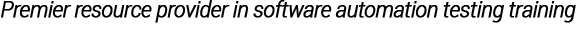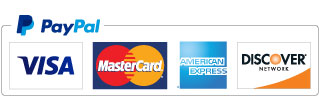SQL Testing Training
Video Only: $129
Knowing how to use SQL and query a database is an essential skill for a distinguished software tester.
Our SQL for Testers course is designed for manual and automated testers who want to better understand how databases work and improve their SQL query writing skills. In this course we will take you from an introduction of database concepts to the more advanced levels of being able to perform complex queries on a database.
Our Training will armed you with a deep understanding of the process of rapid SQL skill understanding and development, we have created courses that will engage and challenge you; ultimately giving you the skills you need to move forward in your career as a tester that requires SQL knowledge.
In this course you’ll learn many things such as how to create a database, create tables, load data into tables, learn SQL queries to manipulate the data within your test environment, you will learn how to write queries using JOINS, you’ll learn about stored procedures, master how to import and export data from your database into excel and more.
Topics Covered
- Introduction
- Databases – An Overview
- Describe a Database
- Define a Database Management System (DBMS)
- List the Advantages of a DBMS
- Define a Relational Database Management System (RDBMS)
- Describe a Table
- Explain Data Types
- SQL – An Overview Define what is SQL
- Explain the Role of SQL
- List the Functions of SQL
- Getting Started with Microsoft SQL Server
- Understand the Features of Microsoft SQL Server
- Building and Executing Queries
- Understand what is the SQL Server Management Studio
- Use SQL Server Management Studio for scripting
- Use Auto-generating SQL Statements
- Retrieving data
- Introduce the SELECT statement
- Use the SELECT statement
- Execute a query in Microsoft SQL Server
- Retrieve specific columns in a table
- Sorting Results with ORDER BY
- Filter rows with the WHERE clause
- Use operators to create conditions
- Sort the Result Set with the ORDER BY clause
- Use the DISTINCT keyword to suppress duplicate rows
- View top rows in a large result set
- Use the LIKE keyword with wildcards to retrieve data
- Working with Multi-table Queries
- Understand what are Joins
- Use different types of Joins Inner Joins
- Outer Joins
- Creating Joins with the FROM Clause
- Using the WHERE clause to create a join
- Using SQL Functions in Queries
- Understanding Functions and Function Arguments
- Use Aggregate Functions: SUM, AVG, MIN, MAX and COUNT
- Manipulating data in a Table
- Insert rows into a table
- Using the INSERT INTO statement
- Update existing rows in a table
- Using the UPDATE INTO statement
- Delete rows from a table
- Using the DELETE statement
- Working with Views and Stored Procedures
- Understand and describe what is a View
- Using the CREATE VIEW statement
- Modifying a View with the ALTER VIEW statement
- Deleting a View with the DROP VIEW statement
- Understand and create an Indexed View
- Understand and describe what is a Stored Procedure
- Understand what are parameters in a Stored Procedure
- Create a Stored Procedure with the CREATE PROCEDURE statement
- Execute a Stored Procedure with the EXECUTE statement
- Modify a Stored Procedure with the ALTER PROCEDURE statement
- Delete a Stored Procedure with the DROP PROCEDURE statement
.png)